Quest
The quest component is used to create a set of tasks for users to follow, often associated with rewards on completion.
Note
This page describes the properties of the Quest component. You can find a comprehensive guide on how to use quests in Quests And Rewards.
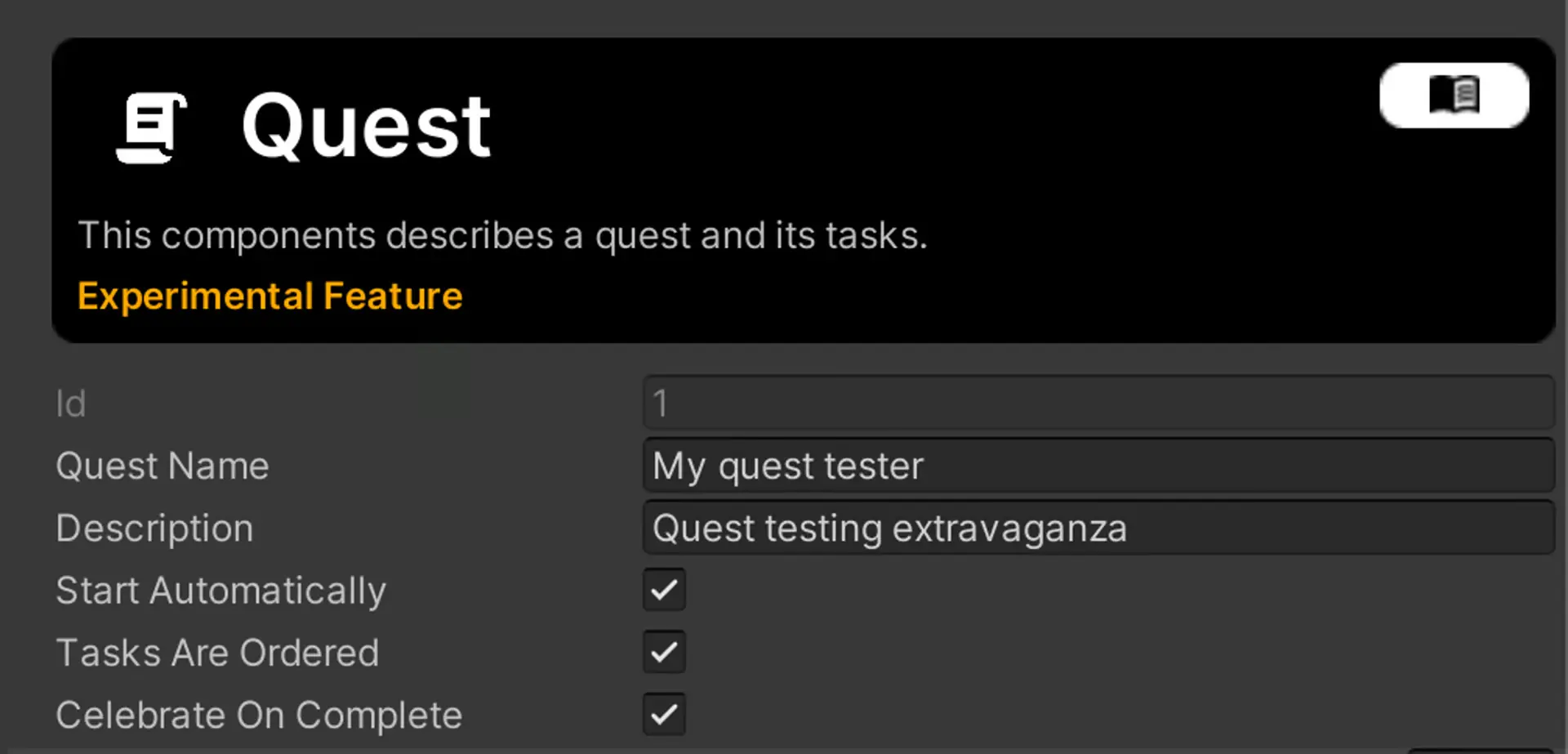
Quest Properties
| Property | Function |
|---|---|
| Quest Name | Name of the quest |
| Quest Description | Short description of what the quest objective is |
| Start Automatically | Setting this on starts the quest automatically. There can only be one active quest at a time |
| Save User Progress | If true, the user’s progress on quests and individual tasks is preserved between sessions. If you want users to be able to “restart” a quest, you can simply trigger the “Reset Quest” and “Start Quest” events. |
| Tasks Are Ordered | If true, only the first task will be started and once it’s completed, the next task will start. If false, all tasks are automatically started when the quest completes. |
| Celebrate On Complete | If true, the quest plays a confetti celebration animation when the quest is completed. |
| Tasks | List of tasks that must be completed to complete the quest. See Task Properties section. |
| Quest Rewards | Rewards to be given when the quest is completed. There are two reward types: Badges and Items. Badges are like achievements, and Items are things that a user can own and consume. |
| On Started Event | Event that is triggered when the quest has started. |
| On Completed Event | Event that is triggered when the quest has finished. |
| On Previously Completed Event | Event that is triggered when the user loads into a space where a quest was previously completed. Only used when “Save User Progress” is set to true. This event allows you to “fast forward” any settings in the scene that should be enabled if a quest was previously completed. |
| On Reset Event | Event that is triggered when quest is reset. |
Task Properties
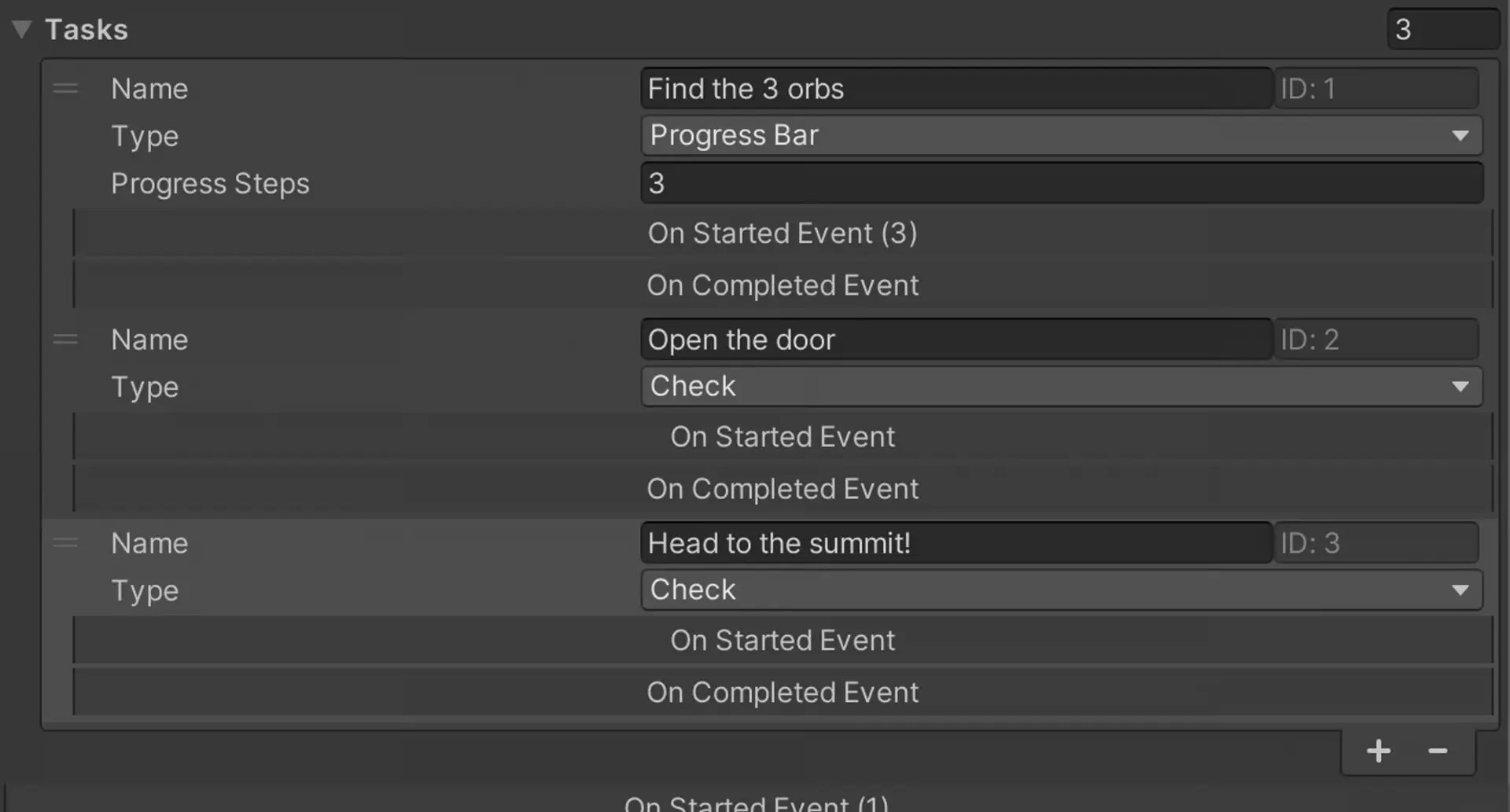
| Property | Function |
|---|---|
| Name | Name of the task. |
| Type | What kind of task it is, which can affect how it should be completed: Check and Progress Bar |
| Progress Steps | This setting is only applicable for Progress Bar task types. It denotes the number of times the task should be repeated in order to complete this task. |
| Task Markers | A list of objects that displays indicators to where the user should head to. If the list is empty, no marker will appear on the user's screen for this task. |
| On Started Event | Event that is triggered when the task started. |
| On Completed Event | Event that is triggered when the task is finished. |
| On Previously Completed Event | Event that is triggered when the user loads into a space where a task was previously completed. Only used when “Save User Progress” is set to true for the containing quest. This event allows you to “fast forward” any settings in the scene that should be enabled if a task was previously completed. |