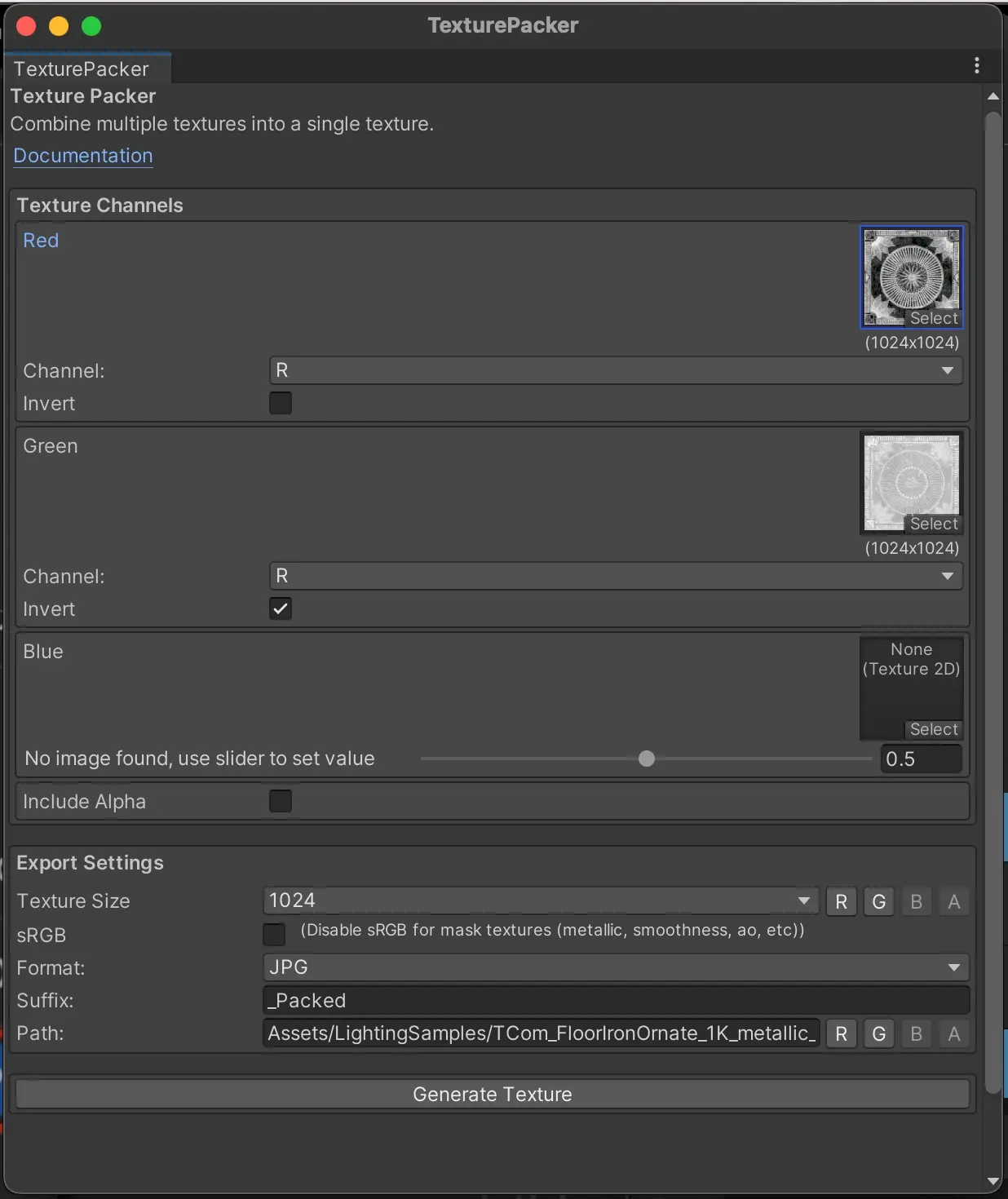Texture Packer
A tool to combine multiple textures into a single texture in different channels.
Streamline your Physically Based Rendering (PBR) pipeline by consolidating individual textures - such as metallic, roughness, and ambient occlusion — into a single texture, organized across separate channels.
Overview
You can access the Texture Packer utility from multiple places:
- From the menu bar:
Spatial SDK>Utilities>Texture Packer
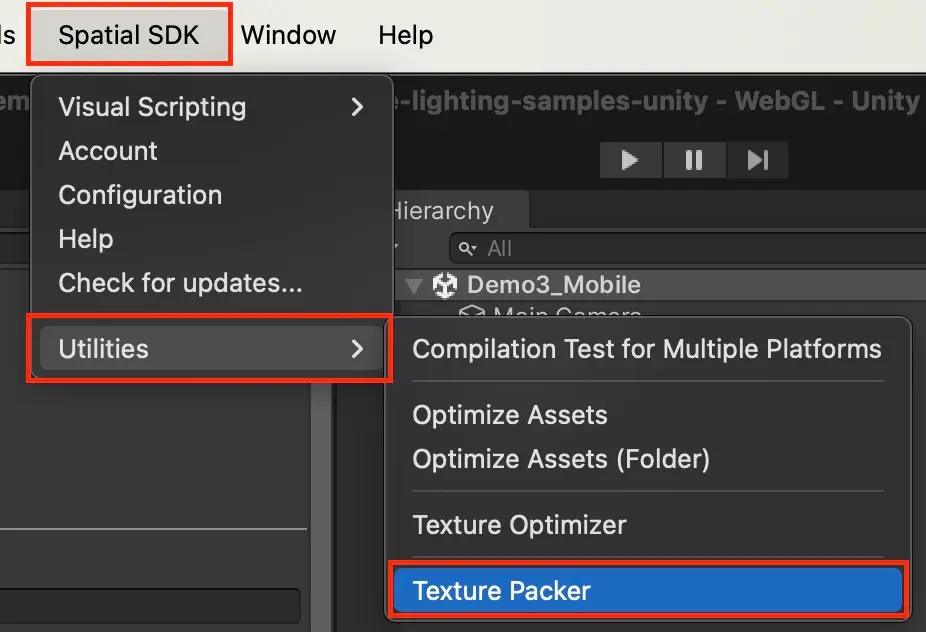
- Right click on Project Window, then select
Spatial Texture Packer
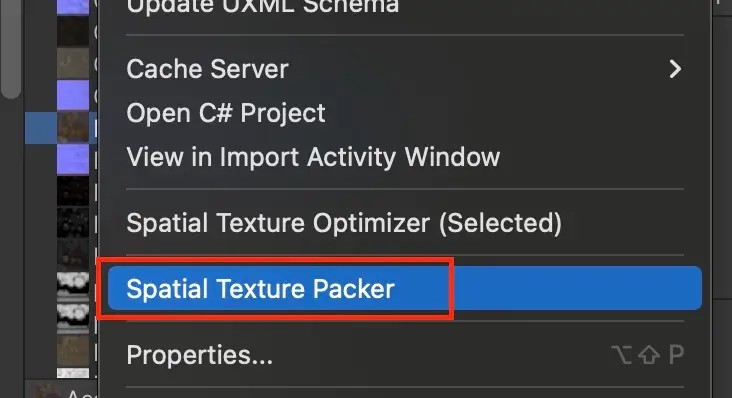
Usage
First, assign textures to combine into each channel (R, G, B or A). You can select which channel of the texture you want to pack for the channel. Invert can be useful to switch between roughness and smoothness.
If the texture is empty, you can assign values for the channel.
You can copy the target size or texture path based on the textures you assigned through the R, G, B, A buttons.
Note
By default, sRGB is disabled because we assume the packed texture will be used as data such as metallic, smoothness, or ambient occlusion.
Click the Generate Texture button to generate the packed texture!