Installation
Welcome to the Spatial Creator Toolkit! The Creator Toolkit is the easiest way to build, publish, and monetize your Unity games and experiences. You can publish your creations to web, mobile, and VR in one click. Full support is provided for C# scripting, multiplayer (networking), custom avatars, avatar animations, data persistence, fixed/dynamic camera modes, and so much more!
Ready to get started? You'll need a free Spatial account and a supported version of Unity.
Create a Spatial Account
Click here to create a new Spatial.io account. It's 100% free and always will be. A Spatial account is required to test and publish Creator Toolkit projects to the Spatial platform.
Install Unity
Click here to download the Unity Hub installer. Unity Hub lets you download and manage different Unity Editor versions. The Creator Toolkit requires Unity 2021.3.44f. Older Unity versions from 2021.3.8 to 2021.3.21 are still supported for legacy reasons, but it's recommended to upgrade as soon as possible. All other versions of Unity are not supported.
You must include the WebGL Build Support module during the installation.
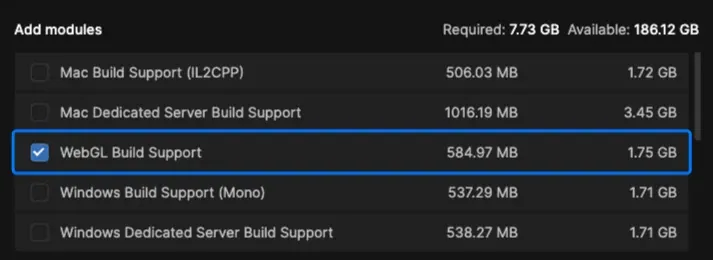
Download the Starter Template
Once you've created a Spatial account and installed Unity, you're ready to start building!
Click here to download the Starter Template. The Spatial Starter Template is required to use the Creator Toolkit, even if you plan on using an existing Unity project. Extract the .zip archive and open the project inside Unity Hub.
Start Your First Project
Once the project is open and loaded, you're ready to set up your first project!