Spatial Packages
Spatial packages are raw assets that can be loaded into the Spatial app. Packages are created in Unity, and published to Spatial using the Spatial portal inside the Unity editor.
Creating a Package
To create your first package open the Spatial portal by clicking the portal button in the Unity toolbar.
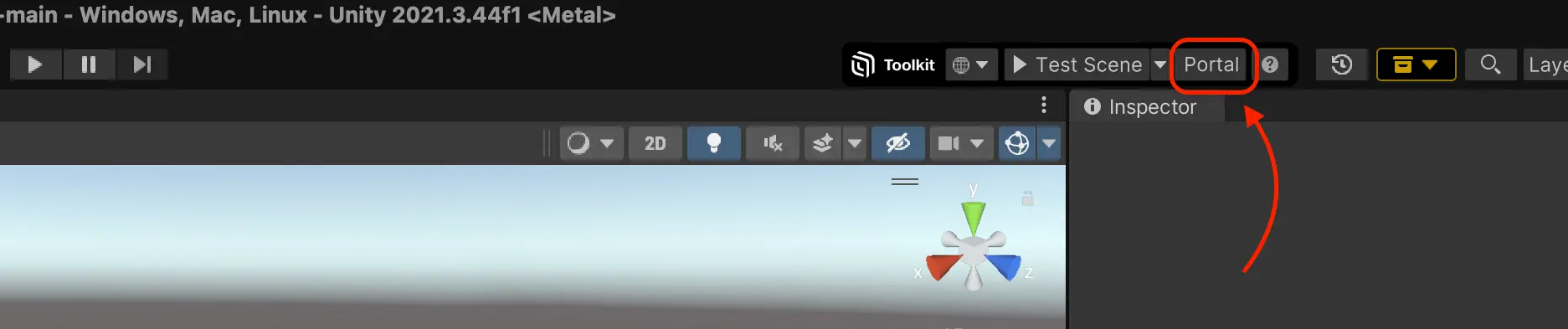
Inside the Config tab new packages can be created by selected a type then pressing the Create button.

Each package type has a different configuration panel where you can define the contents and properties of the package. It also has a field that requires a reference to the corresponding asset type. When you publish the package, the contents of this asset will be uploaded and replace the package with a new version.
![]()
What's Next
Each package type requires unique configuration. You may find more details about them in the sub-pages below.