Quests and Rewards
A quest is a journey taken in order to fulfill a certain goal or objective, involving a series of tasks along the way. Quests serve as a way to create a compelling story or adventure for your users. The goal of a quest can range from the discovery of treasure, the rescue of a captive, or the defeat of a powerful enemy, and the obstacles encountered along the way can test the skills, courage, and determination of the quest-taker.

Note
This page is a comprehensive guide on how to can use quests and rewards in your spaces. To know more about the Quest component, see the Quest component documentation.
Creating a Quest
How to start a quest
There are two ways to start a quest:
- Set the quest to start automatically (only one quest can be started automatically on a space)
- Call the quest event “Start Quest”. This is accessed thru any Spatial Event available via Trigger Event, Point Of Interest, and Interactable.
How to progress a quest
You can trigger a quest task to complete or progress through Quest Events. These can be triggered through any Spatial Event available via Trigger Event, Point Of Interest, and Interactable.
How to restart a quest
Use a Trigger Event, Point Of Interest, or Interactable to trigger an event that resets and restarts a quest like this:
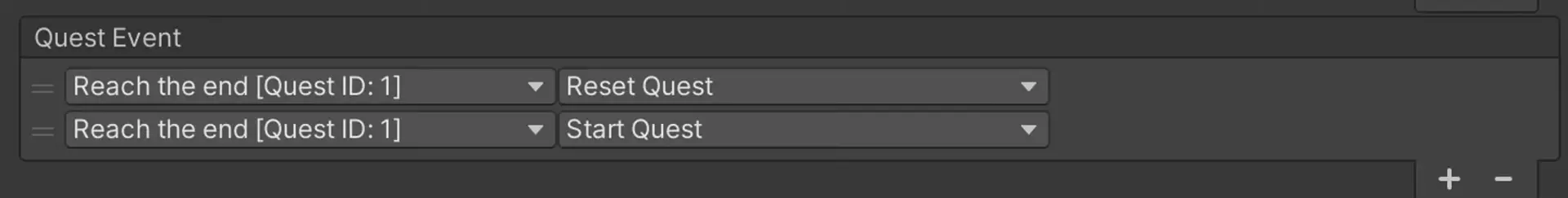
Examples
The following is a list of examples of how to do quest operations using other game objects and components thru the use of Spatial Events.
Complete a task with an interactable
In this example, we created an Interactable that:
- triggers an open animation
- completes the “Open the door” task on our quest
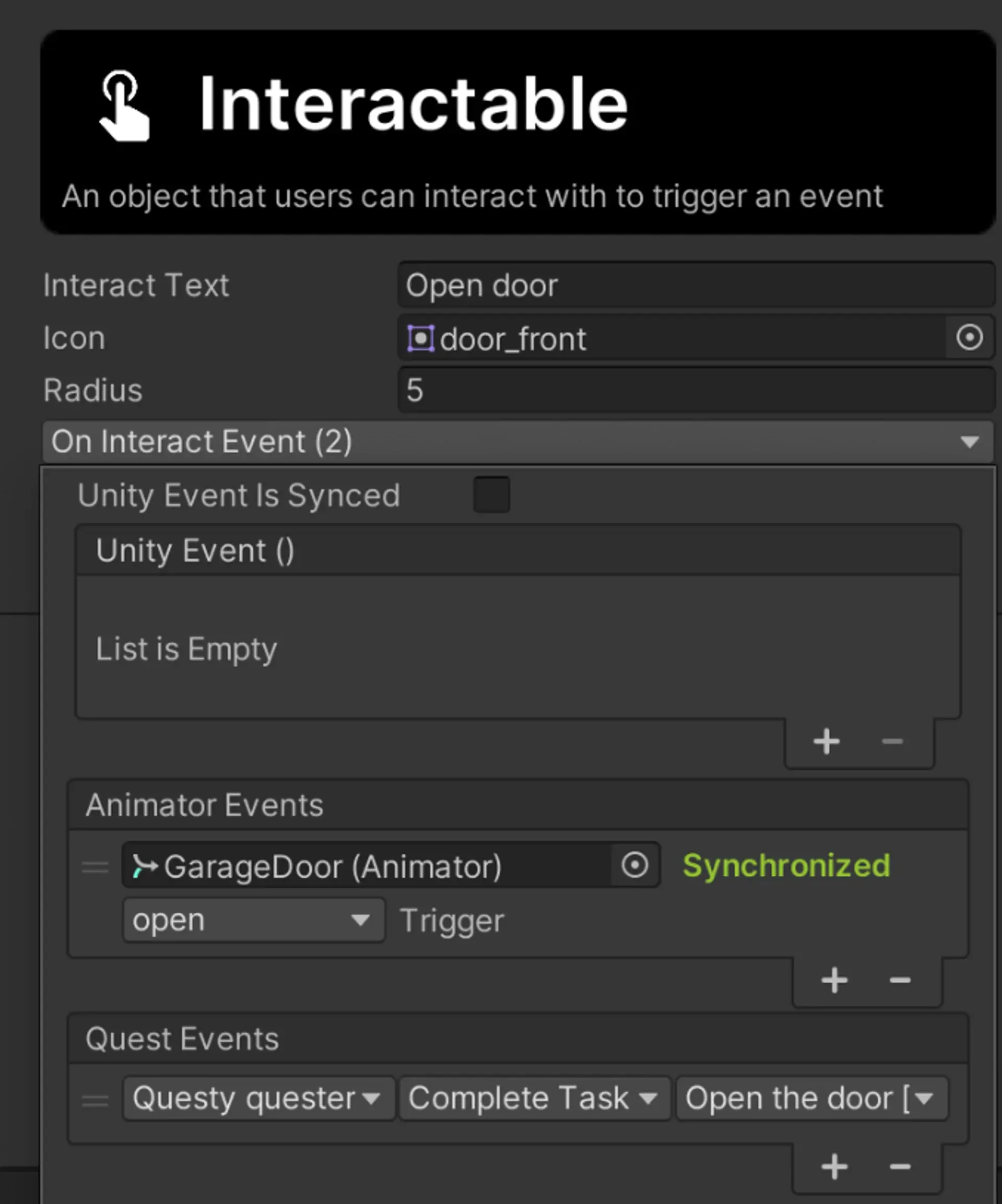
Add progress to a task with a Trigger
This second example shows a Trigger Event. Entering this trigger will:
- disable the trigger to prevent repeat events
- add task progress to the “Find the 3 orbs” task
There are 2 additional copies of this game object in the scene. Once a users finds all 3 objects the task will complete.
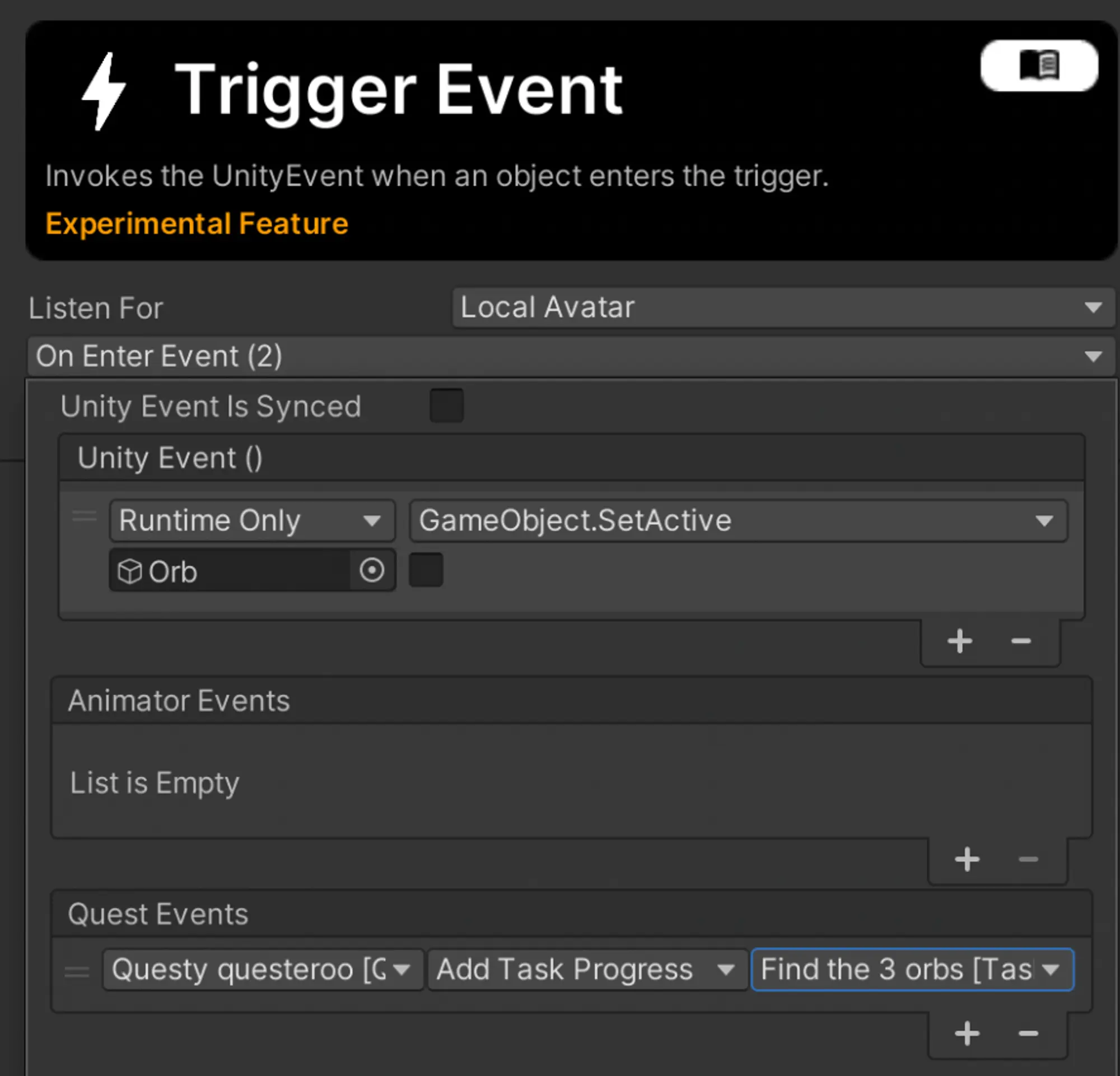
Add a Task Marker
Quest Rewards
Quests currently have two types of rewards:
- Badges: These are like Achievements (See Badges)
- Items: These are things the user can own in their backpack (inventory)
To award an item to a user for completing a quest, simply add a reward to the Spatial Quest component, select reward type Item and enter the ItemID for the item you want to reward.
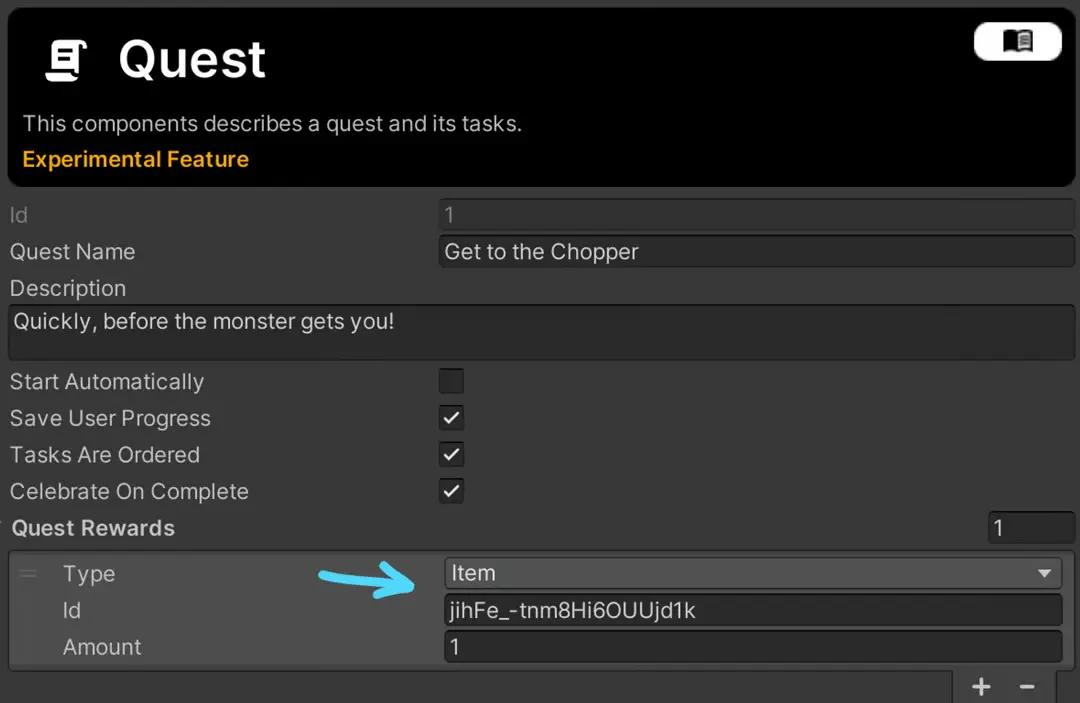
To award a badge, simply select “Badge” as the reward type and then select the badge from the drop-down menu.