Avatar Store
This page contains relevant information when preparing an avatar, aura, or emote for your own in-space store.
Warning
As of December 2024 the Avatar Store is no longer accepting new or existing submissions.
Spatial users can buy various items from the Avatar Store to customize their avatar. It can be accessed at https://www.spatial.io/store or from any Spatial space by clicking on your profile picture in the top right corner. It currently supports the following item types:
![]()
Asset Guidelines
General Guidelines
Follow these guidelines when creating assets:
- Follow the Spatial Community Guidelines and Terms of Use
- Do not use any Spatial-created assets or official Spatial branding
- Only sell items that you have permission to sell. If you are not the original creator or owner of the IP, you must have permission from the IP owner to sell their content or inspired content.
- Do not create items that are overly similar to existing items on the Avatar Store.
Thumbnail Guidelines
Providing a good thumbnail is essential for selling your item. Follow these guidelines when creating a thumbnail.
Avatars
- Focus on a portrait view of your avatar (chest and up)
- The avatar should be facing straight and slightly to the right
- The avatar’s outline should not have any white fringe
![]()
Auras
- Have a single "focal element" that represents your aura
- Utilize color! Bright, vibrant colors are more eye-catching

Emotes
- Find a silhouette that accurately illustrates your emote
- Set the silhouette's color to
#B7FFFE
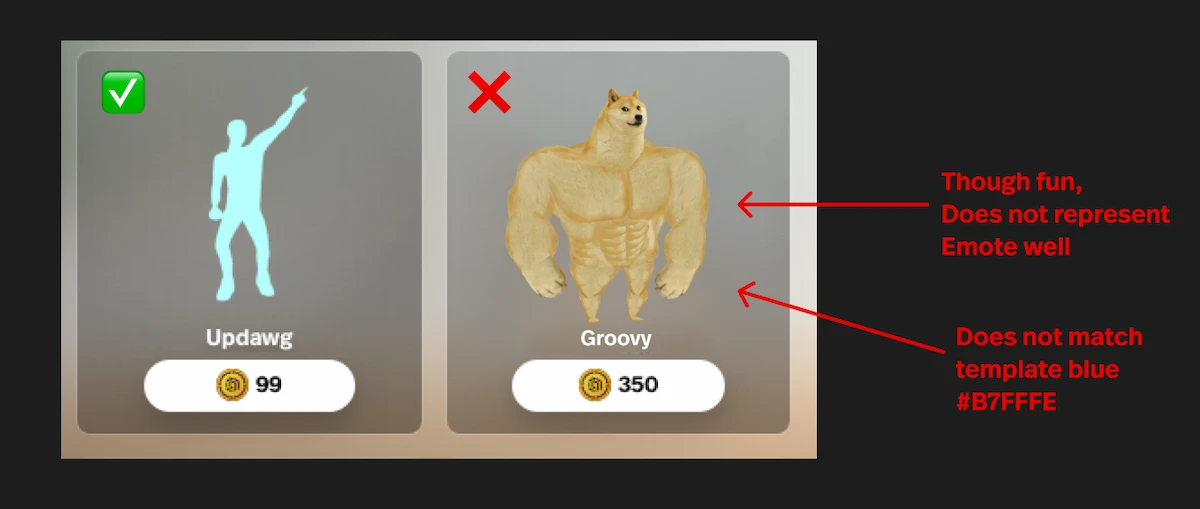
Pricing Guidelines
The price of items in your store is entirely up to you. We suggest the price should reflect the quality and uniqueness of the item.
| Avatars | Auras | Emotes |
|---|---|---|
| 499 - 1999 | 199 - 999 | 199 - 999 |
Price items in an amount ending in 99 (599, 699, 799, etc.)
![]()