Empty Frame
Specify a location where an empty frame will be created when the space is opened in Spatial. Great for creating gallery templates with the SDK.
| In Unity Editor | User's Perspective |
|---|---|
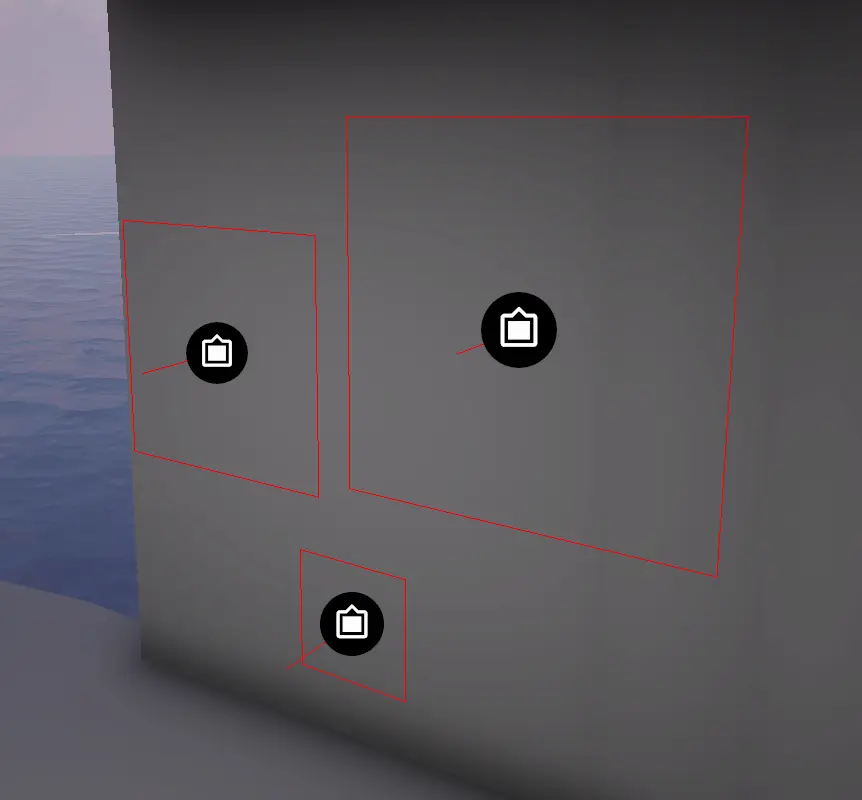 | 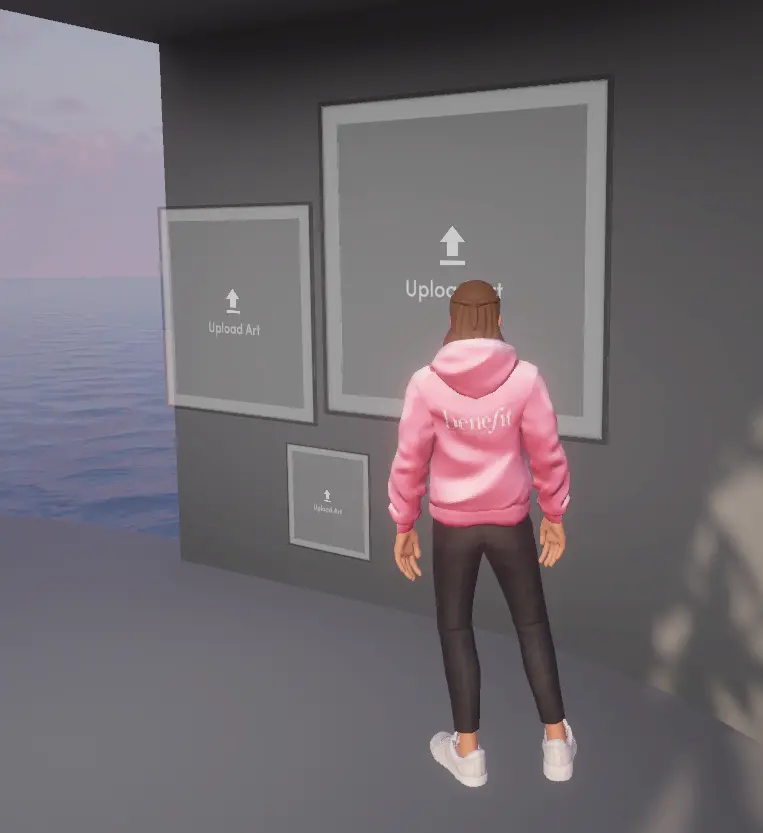 |
Properties
| Property | Description |
|---|---|
| Size | Controls the size of the empty frame. Frame size can also be influenced by transform scale. |
How To Use
Placing an empty frame works just like you would expect, one thing to remember is to keep them facing out from the wall. The front of the frame is the same as the local forward axis which is displayed as the red line protruding from the center.
::video{src="https://cdn2.spatial.io/assets/v1/static/toolkit-docs/ empty-frame-usage.mov"}
Empty Frames Limitation
When you add one or more Empty Frame components in a Spatial Creator Toolkit Unity Project and publish a brand-new space, they appear correctly the first time. However, any subsequent changes to those frames in the Unity project (editing, deleting, adding new ones) will not be applied to the space. Once a space is published and "initialized," its data references the frames independently, so further Unity project updates do not sync.
Why This Happens
Spatial Creator Toolkit Package vs. Space Data When first published, the Spatial Creator Toolkit Unity package's frames become part of the space data. Afterward, changes to the Unity package aren't carried over because each published frame in the space has a unique ID that currently can't be tracked or updated from Unity.
What You Can Do
Set Up Frames Carefully Before First Publish
Since changes won't sync, you'll want to finalize your Empty Frames in Unity before initially publishing.
Edit Frames in Spatial
If you need to adjust or remove frames later, you can do so inside Spatial (using the web or in-app tools).
Use a "Nuke"/Reset Approach (Advanced)
Resetting the entire space data (if available) can recreate frames from the Unity package. Be careful: this wipes any custom content (e.g., images) you already set up on frames.
Future Possibilities
We're considering ways to let Unity updates sync with existing frames, such as attaching identifiers so the Unity package knows which frames it created. However, this involves complexities around:
- Handling frames a user may have deleted or edited in Spatial.
- Managing frames in templates without disrupting other spaces that share those templates.
Until then, please be aware of these limitations and use the workarounds above. We appreciate your understanding as we explore potential improvements.