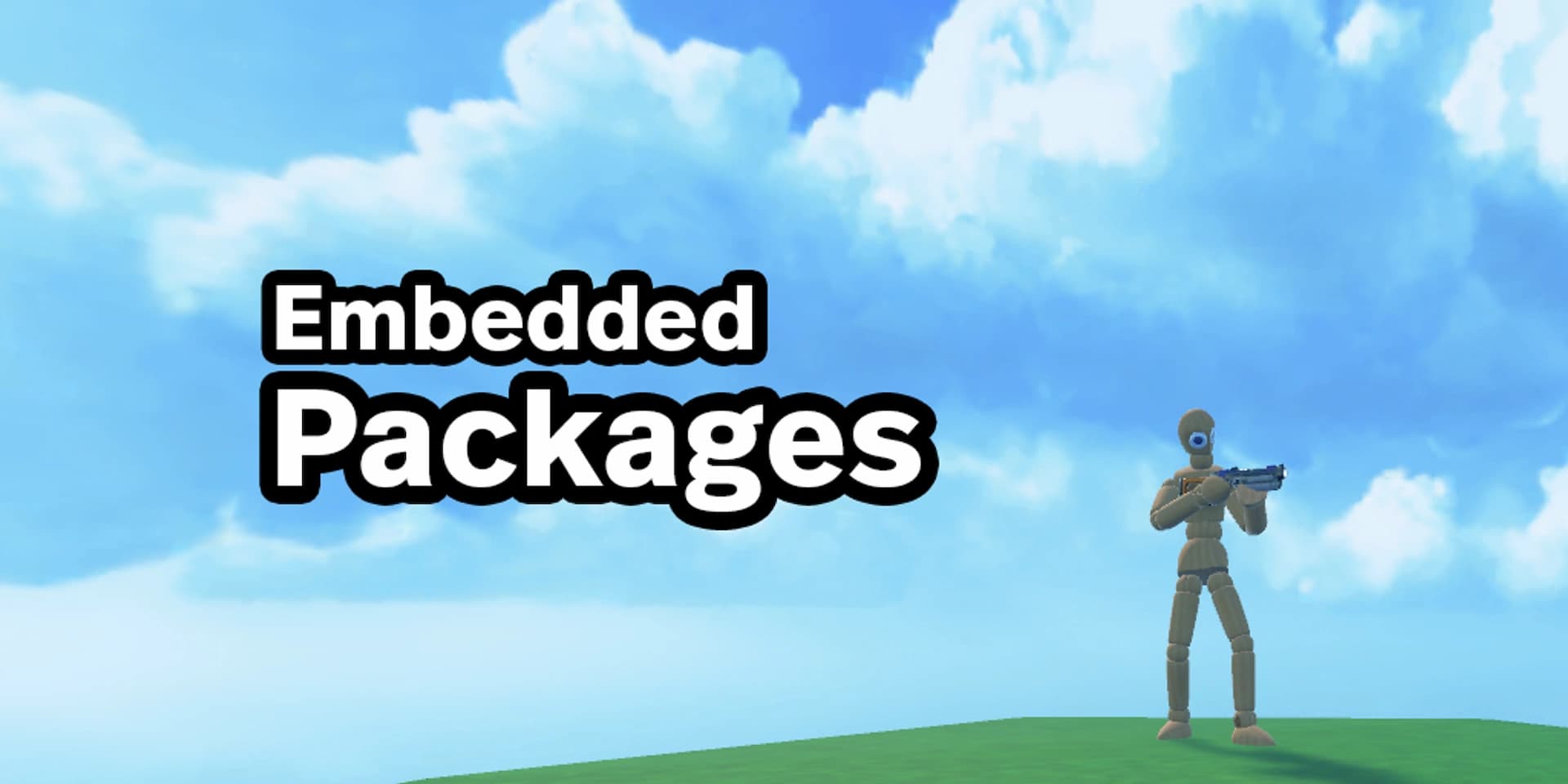Embedded Packages
This template demonstrates using an Embedded Package to:
- Set the player's avatar
- Play an Avatar Animation
- Equip an Avatar Attachment
- Spawn a Prefab Object
- Reset the avatar, clear attachments, and de-spawn spawned objects
If you want to test this out in your sandbox (or publish!) you’ll need to create a new project configuration and set it up as seen in the Embedded Packages article. Additionally, you’ll need to add the BoomBox C# script to the BoomBox prefab - this script “registers” the boom box prefab object with an object in the scene so it can later be destroyed.
Try it Out
To try out this template:
- Download the code using the View Code button
- Import the package into a new Unity project
- Follow the steps at Creating a Package to set up the configuration for your package type
- Test the package in your sandbox