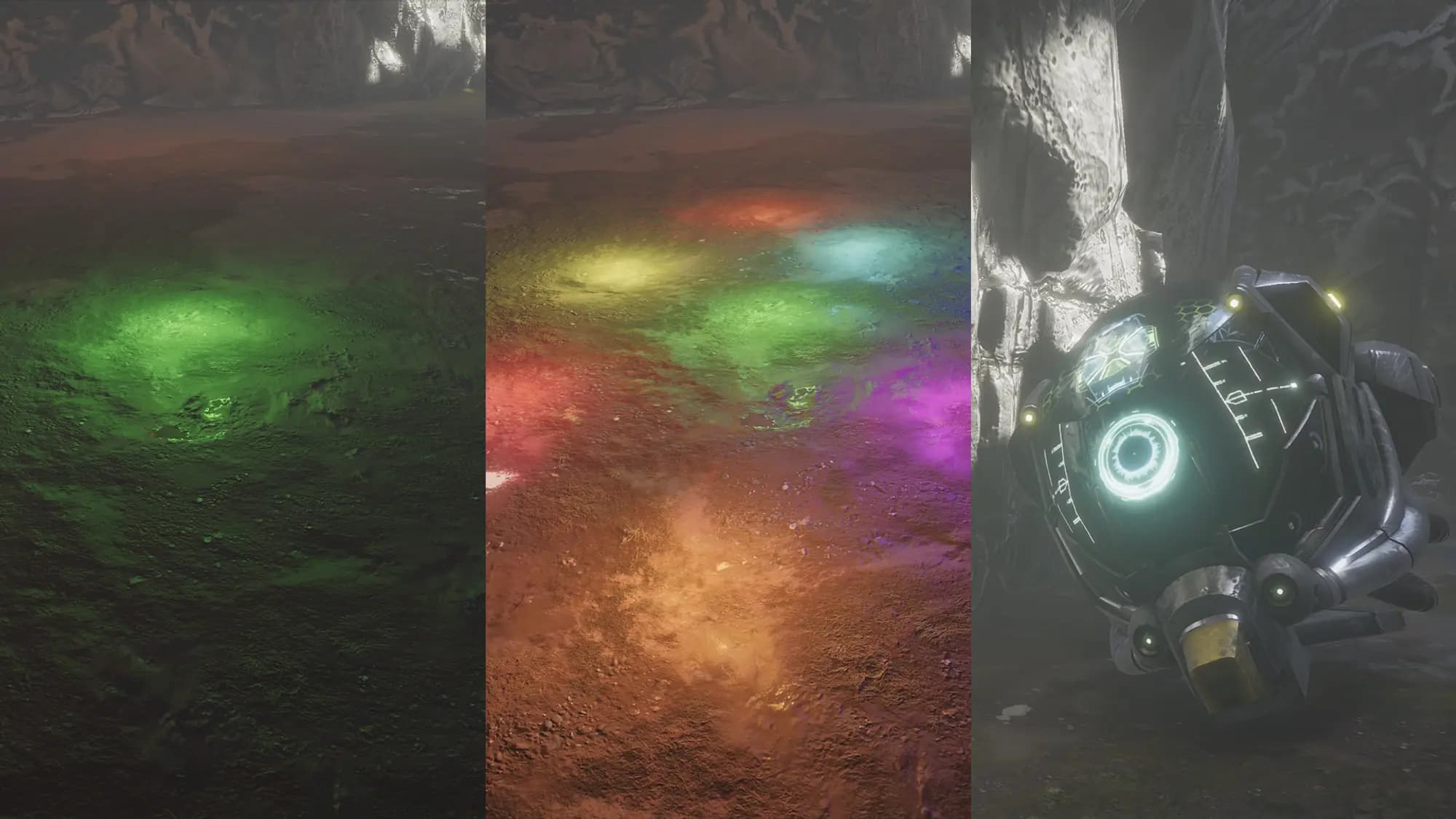Lighting
Demonstrates using the Render Pipeline Settings Overrides component which enables:
- Per-pixel lighting
- 8 maximum additional lights
- High Dynamic Range (HDR) in Post-Processing
- and more!
Take a look at the Render Pipeline Settings Overrides component documentation for more information.
Visit the example space to light up your creativity: Demo Room
Planar Reflection
Demonstrates how to apply PlanarReflection in Spatial Toolkit: Demo Room
Try it Out
To try out this template:
- Download the code using the View Code button
- Import the package into a new Unity project
- Follow the steps at Creating a Package to set up the configuration for your package type
- Test the package in your sandbox