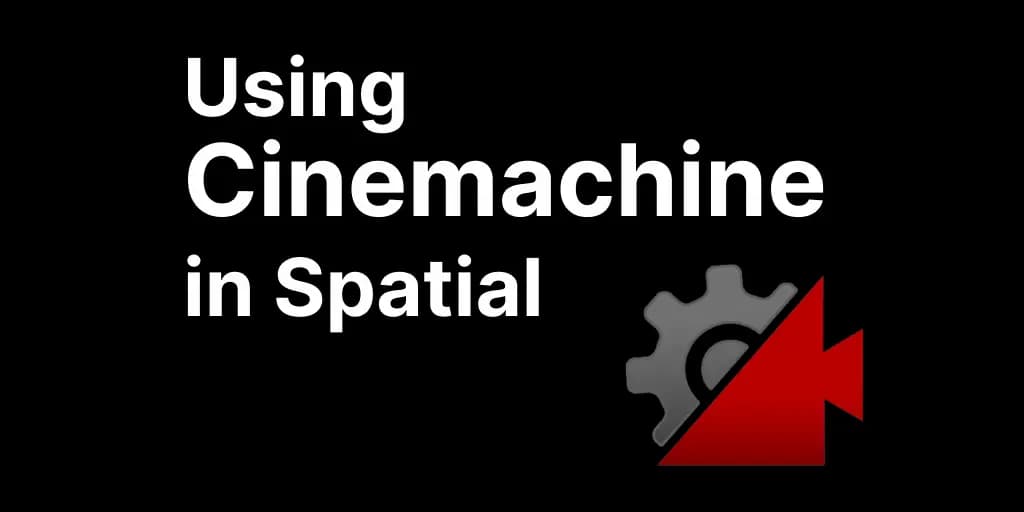Cinemachine in Spatial
Includes a scene and sample code showcasing how to use Cinemachine in Spatial. Demonstrates how to set a player avatar as the target for the Follow and LookAt fields of a Cinemachine virtual camera.
Features
- Fixed position LookAt camera (could be used as a security camera)
- Fixed orientation Follow camera (could be used for a sidescroller/platformer)
- Dolly camera (could be used for cinematic shots and cutscenes)
Try it Out
To try out this template:
- Download the code using the View Code button
- Import the package into a new Unity project
- Follow the steps at Creating a Package to set up the configuration for your package type
- Test the package in your sandbox