Camera Modes
This sample showcases various camera views and perspectives that can be implemented using the Spatial Virtual Camera. It includes first person, selfie, side-scroller, top-down, over-the-shoulder, and up-close views.
Implemented in both C# and Visual Scripting!
Featured Modes
- First Person: Experience the world directly through a character's eyes.
- Selfie Station: Snap in-game selfies and capture memorable moments.
- Camera Shake/Wobble: Feel the intensity of dynamic movements and action-packed scenes.
- Side-Scroller: Rediscover classic gaming with a side-view adventure.
- Over-the-Shoulder: Engage with a focused, over-the-shoulder perspective.
- Top-down: Get a bird’s eye perspective on the environment.
- Close-up: Delve deep into details with a magnified look.
Benefits:
- For Players: Dive into a diverse range of camera perspectives, enhancing gameplay engagement.
- For Developers: Gain hands-on experience and gather fresh ideas for your next project.
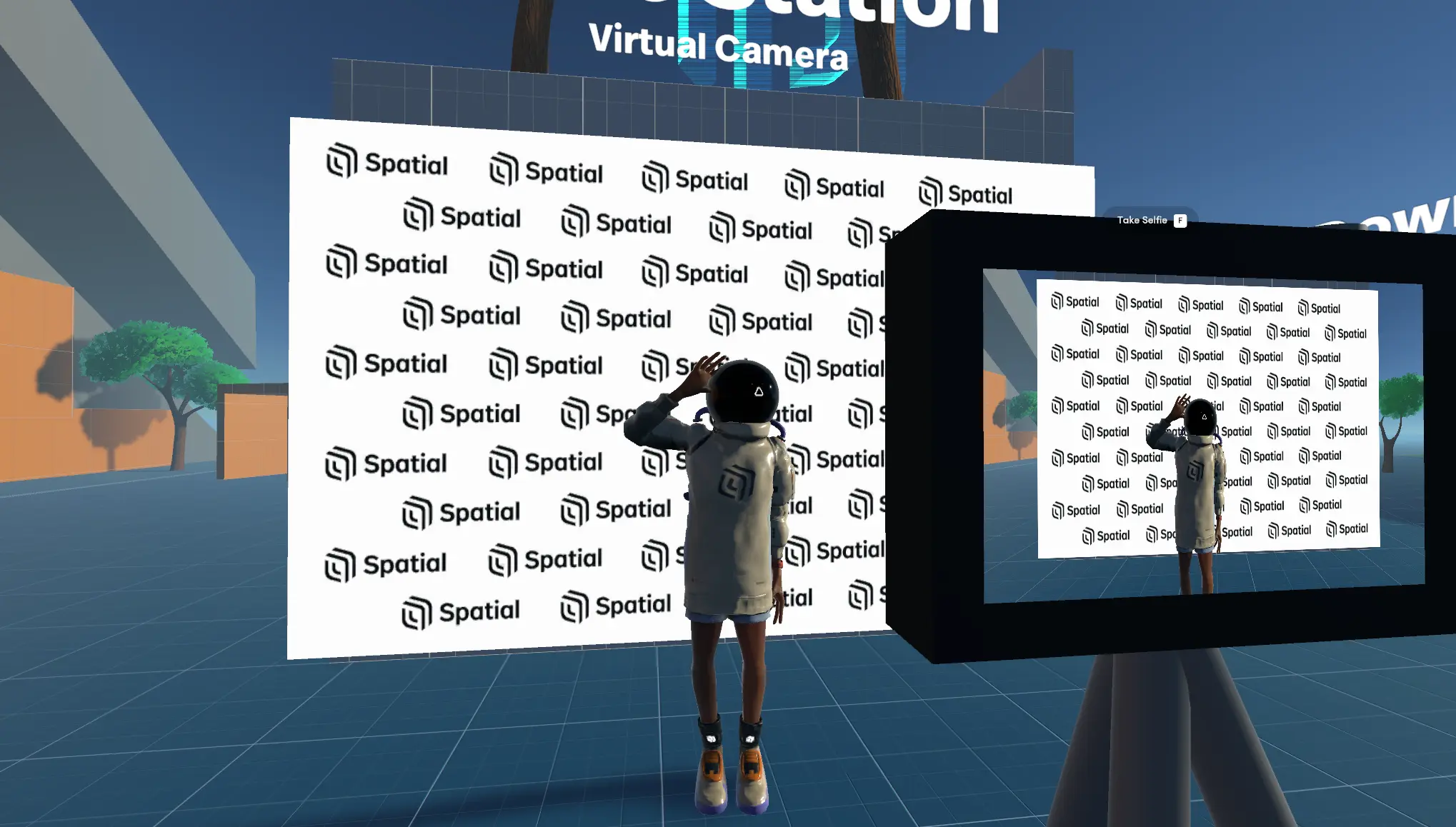
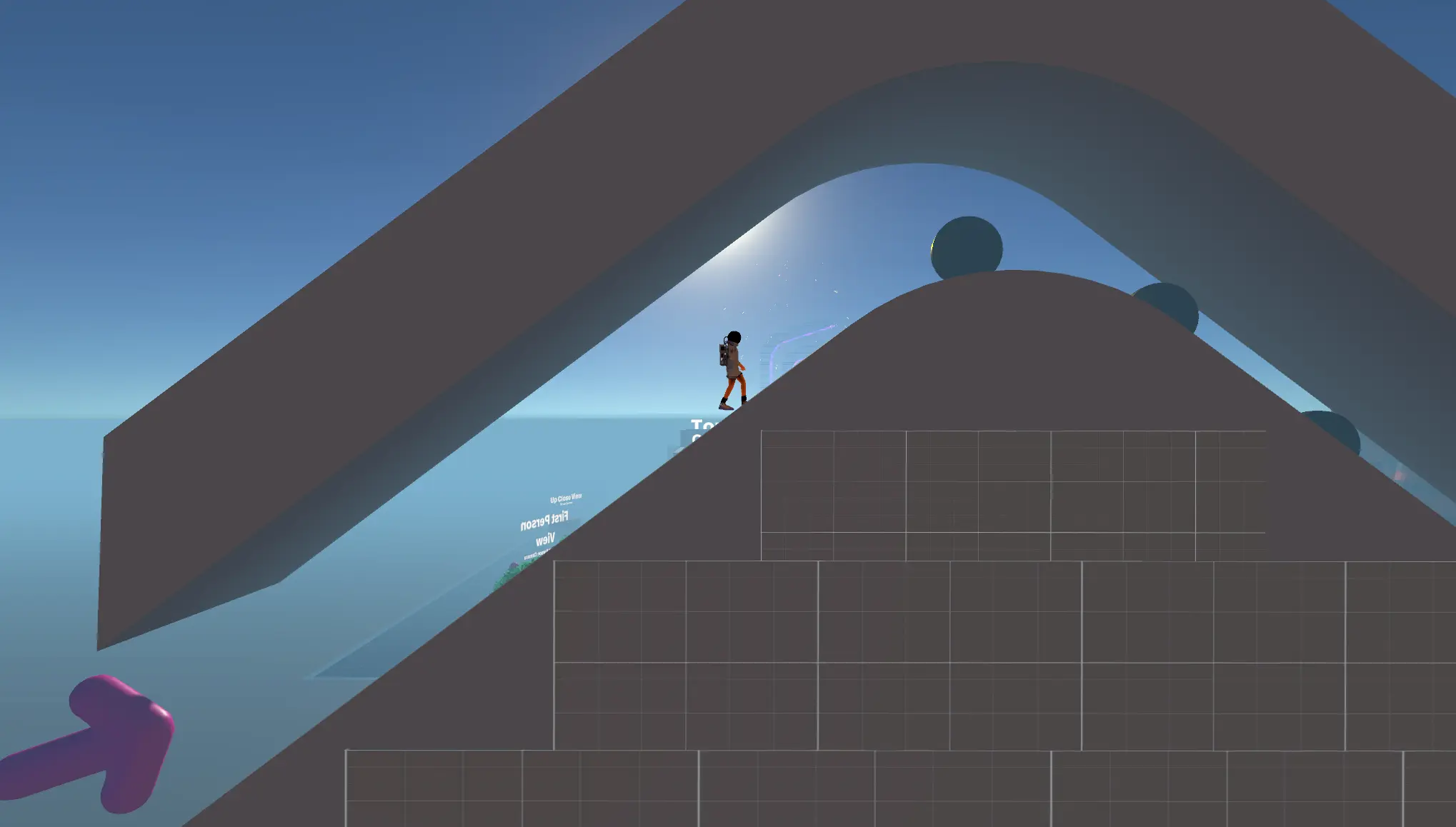
Try it Out
To try out this template:
- Download the code using the View Code button
- Import the package into a new Unity project
- Follow the steps at Creating a Package to set up the configuration for your package type
- Test the package in your sandbox
